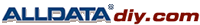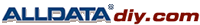Connect scan tool to the Data Link Connector (DLC) .
Prepare the vehicle and the scan tool to run the OBD II procedures.
- Place the gearshift lever in the PARK position.
- The engine is at operating temperature.
- Apply the parking brake.
- Block the wheels.
- Turn the ignition switch to the OFF position.
- Verify that the correct program card is inserted in the scan tool.
- Connect J1962/16-way DLC cable adapter to the scan tool.
- Connect the scan tool DLC cable adapter securely into the vehicle DLC.
- Turn the ignition switch to the ON position or start vehicle if necessary.
Note: If the scan tool does not communicate with the PCM, refer to Module Communications Network.
The scan tool is ready to communicate with the PCM.
|