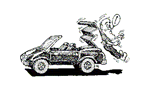 Jim Grant's Tech Tips Jim Grant's Tech Tips‘97 Dodge Neon, Temperature Problems Q: † On my ‘97 Dodge Neon the temp gauge reads at normal temperature even when the A/C is on and we’re in stop and go traffic.†My problem is that when I turn on the head lights, the gauge says that the vehicle is overheating.† I know this is an electrical problem so I thought that I would install a mechanical gauge, but I'm not too sure if there is another outlet where I can install it instead of where the sensor is.† I know the sensor provides information to the computer for cooling fan operation.† I would like to know if I could find out where it might have the problem or what general area to look.† The second thing: is there is a way I can install the gauge without putting in a toggle switch for the fans? A: The coolant temperature sensor in your vehicle is a 2 part sensor.† One part of the sensor is for the computer and the other part is for the gauge, you got 2 sensors in one.† If your temperature gauge jumps to over heat when you turn your headlights on you may have a circuit problem in the dash.† What you should do is have a computer scan tool plugged into your computer.† Monitor the coolant temperature for the computer and then turn on the headlights.† If turning the headlights on creates no change in computer information but the dash temperature gauge moves toward the over heat position, then the problem is likely in the temperature gauge part of the circuit.† The temperature gauge on your vehicle has a ground wire that just happens to share the same grounding point as the interior illumination that becomes active when the lights are turned on.† The ground point in question would be called # G204 and is located on the left hand side of the instrument panelís center stack.† A little investigation may save you the time of installing a toggle switch that your vehicle really doesnít need and wonít fix anything. †
|



