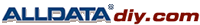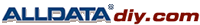Z: Intermittent
Z: Introduction See: Diagnostic Trouble Code Tests and Associated Procedures\SECTION 5: Pinpoint Tests\Z: Intermittent - Introduction
Z1 DIRECTION FOR INTERMITTENT DIAGNOSTIC PATH
- There are two main procedures used to isolate and repair an intermittent concern. One will utilize the Rotunda Distributorless Ignition System Tester (DIST) and the other, a scan tool with digital multimeter.
- The DIST is only available for use on vehicles with coil pack ignition systems. If a DIST is not available, GO to Z2.
Is this a predetermined ignition concern?
Yes
for a coil pack application except 2.0L Cougar/Contour/Mystique/ Focus, GO to Z2
.
for coil on plug application.
No
.
Z2 CLEAR CODES TO CLEAR FMEM
Note: Proceed with this step only if the codes were not cleared earlier; otherwise, GO to Z3. Eliminating FMEM will insure reproduction of any PCM related symptom.
- Connect scan tool to Data Link Connector (DLC).
- Key on, engine off.
Note: Be sure freeze frame data has been recorded before clearing the DTCs.
Are the DTCs cleared?
Yes
.
No
.
Z3 SELECT PIDS RELATED TO THE SYMPTOM
- A list of PIDs is needed for use with the scan tool to indicate the area of fault. Obtain the customer symptom description. Use the Reference Value Symptom Chart and proceed to the Reference Value PID/Measurement Signal Chart. These are located in the beginning of Section 6 See: Diagnostic Trouble Code Tests and Associated Procedures\SECTION 6: Reference Values , Reference Values.
- Highlight each PID recommended by the charts under the PID selection menu on the scan tool.
Have all PIDs related to the symptom been chosen?
Yes
.
No
.
Z4 DECISION TO VERIFY SYMPTOM
- The path to symptom verification is optional, but is recommended for several reasons; some are because:
- Vehicle is in for repeat repair.
- No DTC is present.
- Customer has difficulty describing the symptom.
Does symptom need to be verified?
Yes
.
No
.
Z5 COLLECT ANY AVAILABLE DATA TO AID IN SYMPTOM VERIFICATION
Note: Only MIL codes will trigger freeze frame data. Refer to scan tool instruction manual to retrieve freeze frame information.
- Prepare freeze frame data for use which was recorded earlier from the Symptom Charts in Section 3 See: Symptom Related Diagnostic Procedures.
- Continuous Memory DTCs should already be recorded from an earlier pinpoint test.
- Access information from the customer worksheet or any other available data from the customer.
Has all data been recorded?
Yes
.
No
- GATHER as much data as possible to aid in isolation of the intermittent fault area.
- REPEATZ5
.
Z6 RECREATE SYMPTOM USING ALL DATA
Note: Vehicle may require some driving to proceed with this test step. The concern must be verified by recreating the conditions that originally set the DTC or caused the symptom.
- With the scan tool, select and monitor the same PIDs as displayed in freeze frame along with the previous highlighted PIDs from StepZ3 . Using freeze frame data recorded earlier, recreate the conditions described by each freeze frame PID. Pay special attention to ECT, LOAD, RPM and VSS. Also, use any available customer data to aid in producing the correct conditions for recreating the symptom.
- When the symptom occurs, press trigger to begin recording (Refer to the scan tool instruction manual for recorder function).
Could symptom be reproduced?
Yes
.
No
.
Z7 RECREATE SYMPTOM USING KOEO ROAD TEST PROCEDURE
- The road test is the last attempt to locate the area of concern before physically disturbing vehicle circuits.
Note: PIDs for outputs in the Reference Value Charts represent commanded values only. Circuit measurements with digital multimeter indicate actual output status. Therefore, in the case of a fault, the PID and circuit reading on the vehicle may not correspond with each other. PIDs for PCM inputs with a mismatch to the circuit measurement indicate a possible PCM concern.
Are any values out of range?
Yes
.
No
.
Z8 RECREATE SYMPTOM USING HOT IDLE ROAD TEST PROCEDURE
- Key on, engine running and at least 87°C (195°F).
- Continue to monitor the same PIDs and circuits as in the previous step at hot idle.
Are any values out of range?
Yes
.
No
.
Z9 RECREATE SYMPTOM USING 48 KMH (30 MPH) SLOW CRUISE ROAD TEST PROCEDURE
- Drive vehicle on preplanned route.
- Continue to monitor the same PIDs and circuits during slow cruise as in the previous step.
Are any values out of range?
Yes
.
No
.
Z10 RECREATE SYMPTOM USING 88 KMH (55 MPH) HIGH CRUISE ROAD TEST PROCEDURE
- Continue to drive vehicle on preplanned route.
- Continue to monitor the same PIDs and circuits during high cruise as in the previous step.
Are any values out of range?
Yes
.
No
- It is now necessary to physically disturb selected vehicle circuits in an attempt to recreate the intermittent concern. GO to Z11
.
Z11 SELECT CIRCUITS FROM THE INTERMITTENT TEST CHART
- Remain in the PID selection menu with the scan tool.
- If the Intermittent Road Test was used to verify the symptom, highlight PIDs or signals that displayed a mismatch to the Reference Values from Section 6 See: Diagnostic Trouble Code Tests and Associated Procedures\SECTION 6: Reference Values. Otherwise, highlight only the PIDs from StepZ3 .
- Proceed to the Intermittent Test Chart located at the beginning of this pinpoint test.
- Match selected PIDs to the corresponding circuit in the chart. There may be more than one circuit to test. If a PID recording was made with the scan tool, it may be helpful to replay at this time (refer to the scan tool instruction manual for recorder function).
- From the same chart, select and proceed to the appropriate test:
- Input Test - Used on sensing devices such as temperature, position or oxygen.
- Output Test - Used on output devices such as relays, coils or solenoids.
Has a test been chosen?
Yes
:
.
:
.
No
Z12 KOEO INPUT TEST PROCEDURE FOR PCM SENSORS
WARNING: WHEN PERFORMING ANY OF THE TEST STEPS, ALWAYS BE AWARE OF HANDS, CLOTHING OR TOOLS NEAR COOLING FANS, OR HOT SURFACES.
- Using circuits chosen from the Intermittent Test Chart, select only the recommended PID(s) to monitor with the scan tool. If a PID is not available for the circuit, use a digital multimeter.
- Proceed to the area of the suspect wiring or component fault.
- Key on, engine off.
- If the input is a switch-type component, turn on manually.
- Monitor the PID or digital multimeter values while tapping on component.
- Monitor while wiggling sensor harness wire from component to PCM.
- Look for abrupt changes in values. Compare the actual values to the KOEO Typical Diagnostic Reference Values See: Diagnostic Trouble Code Tests and Associated Procedures\SECTION 6: Reference Values\Typical Diagnostic Reference Values in Section 6 Reference Values.
Are values fluctuating in and out of range?
Yes
- REPAIR as necessary. VERIFY repair.
No
.
Z13 KOER INPUT TEST PROCEDURE FOR PCM SENSORS
WARNING: WHEN PERFORMING ANY OF THE TEST STEPS, ALWAYS BE AWARE OF HANDS, CLOTHING OR TOOLS NEAR COOLING FANS, ENGINE DRIVE BELTS OR HOT SURFACES.
Are any values fluctuating in and out of range?
Yes
- REPAIR as necessary. VERIFY repair.
No
.
Z14 KOEO WATER SOAK TEST PROCEDURE FOR PCM SENSORS
WARNING: WHEN PERFORMING ANY OF THE TEST STEPS, ALWAYS BE AWARE OF HANDS, CLOTHING OR TOOLS NEAR COOLING FANS OR HOT SURFACES.
- Key on, engine off.
- Continue to monitor PIDs or circuits scan tool as in StepZ13 .
- Proceed to the area of the suspect wiring or component fault.
- If the input is a switch-type component, turn on manually.
- Monitor the PID or digital multimeter values while lightly spraying a water mist on the component.
- Monitor while spraying sensor harness wire from component to PCM.
- Look for abrupt changes in values. Compare the actual values to the KOEO Typical Diagnostic Reference Values See: Diagnostic Trouble Code Tests and Associated Procedures\SECTION 6: Reference Values\Typical Diagnostic Reference Values in Section 6, Reference Values.
Are any values fluctuating in and out of range?
Yes
- REPAIR as necessary. VERIFY repair.
No
.
Z15 KOER WATER SOAK TEST PROCEDURE FOR PCM SENSORS
WARNING: WHEN PERFORMING ANY OF THE TEST STEPS, ALWAYS BE AWARE OF HANDS, CLOTHING OR TOOLS NEAR COOLING FANS, ENGINE DRIVE BELTS OR HOT SURFACES.
- Key on, engine running.
- Continue to monitor PIDs or circuits scan tool as in StepZ14 .
- Proceed to the area of the suspect wiring or component fault.
- If the input is a switch-type component, turn on manually.
- Monitor the PID or digital multimeter values while lightly spraying a water mist on the component.
- Monitor while spraying sensor harness wire from component to PCM.
- Look for abrupt changes in values. Compare the actual values to the KOEO Typical Diagnostic Reference Values See: Diagnostic Trouble Code Tests and Associated Procedures\SECTION 6: Reference Values\Typical Diagnostic Reference Values in Section 6, Reference Values.
Are values fluctuating in and out of range?
Yes
- REPAIR as necessary. VERIFY repair.
No
.
Z16 KOEO OUTPUT TEST PROCEDURE FOR PCM ACTUATORS
WARNING: WHEN PERFORMING ANY OF THE TEST STEPS, ALWAYS BE AWARE OF HANDS, CLOTHING OR TOOLS NEAR COOLING FANS OR HOT SURFACES.
Note: PIDs selected from the Intermittent Test Chart will display commanded values only. Digital multimeter measurements will display actual values.
- Using circuits chosen from the Intermittent Test Chart, select the recommended PID(s) to monitor using the scan tool. Also, use a digital multimeter to compare circuit values with the scan tool PID values. If PIDs are not available for a particular circuit, look for a digital multimeter fluctuation to occur when doing any of the following tests.
Note: Output Test Mode may not control some outputs, such as injectors and ignition coils. To test these output types, GO to Z17. Caution must be used for the next steps. Cooling fans or fuel pump may turn on.
- Key on, engine off.
- With the scan tool, turn all outputs on using Output Test Mode (refer to scan tool instruction manual).
- Proceed to the area of the suspect wiring or component fault.
- Monitor the PID and digital multimeter values while tapping on component.
- Monitor while wiggling actuator harness wire from component to PCM.
- Look for abrupt changes or PID to digital multimeter value mismatches. Also, compare the actual values to the KOEO Typical Diagnostic Reference Values See: Diagnostic Trouble Code Tests and Associated Procedures\SECTION 6: Reference Values\Typical Diagnostic Reference Values in Section 6, Reference Values.
Is there a mismatch or are any values fluctuating in and out of range on the Reference Value Charts?
Yes
- REPAIR as necessary. VERIFY repair.
No
.
Z17 KOER OUTPUT TEST PROCEDURE FOR PCM ACTUATORS
WARNING: WHEN PERFORMING ANY OF THE TEST STEPS, ALWAYS BE AWARE OF HANDS, CLOTHING OR TOOLS NEAR COOLING FANS, ENGINE DRIVE BELTS OR HOT SURFACES.
- Key on, engine running.
- Proceed to the area of the suspect wiring or component fault.
- Monitor PIDs with the scan tool (if PIDs are available) using the PID monitor function. Compare the digital multimeter values with scan tool or look for a fluctuation in idle while tapping on the component.
- If a coil for a coil on plug application has been tapped and is suspect, with key off, it may be helpful to remove the coil and measure continuity from the spark plug terminal to the signal terminal while tapping the coil. A large fluctuation in resistance will indicate an intermittent open. Otherwise, monitor while wiggling actuator harness wire from component to PCM.
- Look for abrupt changes in idle or PID to digital multimeter value mismatches or fluctuation. Also, compare the actual values to the HOT IDLE Typical Diagnostic Reference Values See: Diagnostic Trouble Code Tests and Associated Procedures\SECTION 6: Reference Values\Typical Diagnostic Reference Values in Section 6, Reference Values.
Is there an idle fluctuation, a digital multimeter value mismatch or fluctuation?
Yes
- REPAIR as necessary. VERIFY repair.
No
.
Z18 KOEO WATER SOAK TEST PROCEDURE FOR PCM ACTUATORS
WARNING: WHEN PERFORMING WATER SOAK TEST ON ELECTRICAL COMPONENTS AND/OR HARNESSES, AVOID CONTACT WITH EEC, GEM AND OTHER MODULES IF POSSIBLE. ALWAYS BE AWARE OF HANDS, CLOTHING OR TOOLS NEAR COOLING FANS OR HOT SURFACES.
Note: Output Test Mode may not control some outputs, such as injectors. To test these output types, GO to Z19.
- Key on, engine off.
- With the scan tool, turn all outputs on using Output Test Mode (refer to scan tool instruction manual).
- Proceed to the area of the suspect wiring or component fault.
- Monitor the PID and digital multimeter value while spraying a light mist of water on the component.
- Monitor while spraying actuator harness wire from component to PCM.
- Look for abrupt changes or PID to digital multimeter value mismatches. Also, compare the actual values to the KOEO Typical Diagnostic Reference Values See: Diagnostic Trouble Code Tests and Associated Procedures\SECTION 6: Reference Values\Typical Diagnostic Reference Values in Section 6, Reference Values.
Is there a PID to digital multimeter value mismatch or fluctuation in and out of range according to the Reference Value Charts?
Yes
- REPAIR as necessary. VERIFY repair.
No
.
Z19 KOER WATER SOAK TEST PROCEDURE FOR PCM ACTUATORS
WARNING: WHEN PERFORMING WATER SOAK TEST ON ELECTRICAL COMPONENTS AND/OR HARNESSES, AVOID CONTACT WITH EEC, GEM AND OTHER MODULES IF POSSIBLE. ALWAYS BE AWARE OF HANDS, CLOTHING OR TOOLS NEAR COOLING FANS, ENGINE DRIVE BELTS OR HOT SURFACES.
- Key on, engine running.
- Monitor PIDs (if available) with the scan tool using the PID monitor function and continue to compare with the digital multimeter.
- Proceed to the area of the suspect wiring or component fault.
- Monitor the PID and digital multimeter value while spraying water mist on the component.
- Monitor while lightly spraying actuator harness wire from component to PCM.
- Look for abrupt changes in idle or PID to digital multimeter value mismatches. Also, compare the actual values to the Hot Idle Typical Diagnostic Reference Values See: Diagnostic Trouble Code Tests and Associated Procedures\SECTION 6: Reference Values\Typical Diagnostic Reference Values in Section 6, Reference Values.
Is there an idle fluctuation, value mismatch or values fluctuating in and out of range according to the Reference Value Charts?
Yes
- REPAIR as necessary. VERIFY repair.
No
.
Z20 INSPECT FOR INTERMITTENT MECHANICAL CONCERNS
Note: It is possible for an intermittent mechanical concern to cause a good PCM system to react abnormally.
- An inspection of mechanical systems relating to the DTC or symptom should have been performed in an earlier section. If not, visually inspect at this time.
- Look for the possibility of wires, vacuum lines or hoses that may short or kink during normal engine operation, such as:
- Engine rock during acceleration.
- Components moving during conditions of vibrations (high rpm or rough road).
- Accelerator or transmission linkage contact or interference.
Is a mechanical concern detected?
Yes
- REPAIR as necessary. VERIFY repair.
No
- It is necessary to seek additional help. REFER to the OASIS system or Hotline. A customer flight recorder may also be useful.
Z50 INTERMITTENT IGNITION PROCEDURE
PRELIMINARY CHECKS
Note: This pinpoint test must be used with the Rotunda DIST Tester 418-F024 (007-00075) or equivalent for non coil on plug applications. The DIST cannot be used on the 2.0L Cougar/Contour/Mystique/Focus coil pack application. Quick Test must be performed and instructions in Section 5 See: Diagnostic Trouble Code Tests and Associated Procedures\SECTION 5: Pinpoint Tests Pinpoint Test steps completed before starting the intermittent ignition procedure.
- Check sensor shield connector.
- Be certain the battery is fully charged.
- All accessories must be off during diagnosis.
Is vehicle prepared for equipment set-up?
Yes
.
No
.
Z51 INSTALL DIST TESTER
- All accessories must be off during testing.
- Select proper Overlay and Program Cartridge to match the ignition system to be tested.
- Install overlay on front panel of tester.
- Insert Program Cartridge into the cartridge slot (marked on the RH side of the front panel). Make sure the cartridge is fully inserted.
- Select and install the proper harness adapter to the Rotunda DIST Distributor/Less Ignition System Tester 104-Pin PCM Adapter 007-00110. Set the rotary knob to position I.
- Verify that the WIGGLE TEST switch is in the OFF position. For 2.5L Ranger, verify that the SYSTEM TYPE switch is set to DUAL PLUG; all other four cylinders set to NON DUAL PLUG.
- WIGGLE TEST can only be used during key on, engine off.
- WIGGLE TEST monitors circuits for intermittent faults.
- WIGGLE TEST MODES A, B, and C check for short to power, open, and short to ground respectively.
- Simulate fault conditions by wiggling the wiring harness and tapping on connectors and components.
- The DIST will beep and turn on the LED for the circuit on which a fault is detected.
- Disconnect the vehicle wiring harness from PCM.
- Hook Tester to PCM and vehicle wiring harness.
- Key on, engine off. Press Tester RESET button. The tester performs Self-Test when it is reset or powered up. During the Self-Test, all LEDs will light and a beep will be heard.
- If the CASE GND (CKP SHIELD) FAULT MEMORY LED (EI only) stays on, run a ground line from the PCM Case to GND and continue with test.
Does the tester perform Self-Test and is the VPWR LED on?
Yes
.
No
- REFER to warranty supplied with the DIST tester.
Z223 RECREATE THE CONCERN
- With the DIST connected to the vehicle, try to recreate the fault by test driving the vehicle. If the vehicle is a No Start, crank engine for 5 to 10 seconds.
Are any FAULT MEMORY LEDs on during crank or engine run?
Yes
.
No
- RECREATE the fault with Freeze Frame data or information from the customer. GO to Z234
.
Z234 WIGGLE TEST MODE
- Place WIGGLE TEST switch to ON.
- Place MODE switch to A.
- Press RESET button.
- Wait for WIGGLE TEST ACTIVE LED to light.
- Wiggle Test and tap circuit components.
- Repeat procedure with mode switch to B and C.
Are any FAULT MEMORY LEDs on?
Yes
- PRESS RESET and WAIT for WIGGLE TEST ACTIVE LED to light. CONTINUE to
test until intermittent is isolated. REPAIR as necessary. VERIFY repair.
No
|