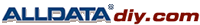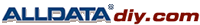Road Testing Vehicle
The Shift Point Road Test and Torque Converter Operation Test provide diagnostic information on transmission shift controls and torque converter operation.
Install a scan tool before proceeding to the road test. Use a scan tool to monitor transmission shift points.
- Verify that the correct program card is inserted in the scan tool.
- Connect J1962/16-way DLC cable adapter to the scan tool.
- Connect the DLC cable adapter securely into the vehicle DLC.
- Turn the ignition switch to the ON position, or start the vehicle if necessary.
- Select VEHICLE, & ENGINE SELECTION menu.
- Select NEW VEHICLE YEAR & MODEL.
- Enter year, engine, or model with the appropriate qualifier, if needed (for example, transmission, 49 State or California).
- Select DIAGNOSTIC DATA LINK.
- Select PCM - POWERTRAIN CONTROL MODULE.
- Select the PID DATA MONITOR AND RECORD.
- Select VSS, TFT, TCC, TSS, SS1, SS2, SS3.
Monitor and record the selected PIDs. Compare the recorded results with the shift point charts; refer to Overdrive Range Shift Point Chart, Drive Range Shift Point Chart, and Low Range Shift Point Chart. See: Shift Point Road Test
|