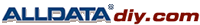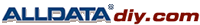B210A STEERING LOCK CONDITION SWITCH Description DTC Logic DTC DETECTION LOGIC NOTE:
DTC CONFIRMATION PROCEDURE 1.PERFORM DTC CONFIRMATION PROCEDURE
Press the push-button ignition switch under the following conditions and wait for at least 1 second.
CVT selector lever is in the P or N position
Do not depress the brake pedal
Check "Self diagnostic result" with CONSULT-III. Is DTC detected? YES >> Refer to Diagnosis Procedure.Diagnosis Procedure 1.Inspection START
Case1: It is detected after ignition switch is changed from ON to OFF and door switch is pressed
Case2: It is detected after ignition switch is changed from ON to OFF In which case is DTC detected? Case1 >> GO TO 22.CHECK BCM OUTPUT SIGNAL
Turn ignition switch OFF.
Disconnect electronic steering column lock harness connector and IPDM E/R harness connector.
Check voltage between electronic steering column lock harness connector and ground.
3.CHECK ELECTRONIC STEERING COLUMN LOCK CIRCUIT-I
Disconnect BCM harness connector.
Check continuity between BCM harness connector M19 (A) terminal 85 and electronic steering column lock harness connector M32 (B) terminal 3.
Check continuity between BCM harness connector M19 (A) terminal 85 and ground.
4.CHECK IPDM E/R OUTPUT SIGNAL
Connect IPDM E/R harness connector.
Disconnect BCM harness connector.
Check voltage between electronic steering column lock harness connector and ground.
5.CHECK ELECTRONIC STEERING COLUMN LOCK CIRCUIT-II
Check continuity between electronic steering column lock harness connector M32 (A) terminal 3 and IPDM E/R harness connector E18 (B) terminal 32.
Check continuity between electronic steering column lock harness connector M32 (A) terminal 3 and ground.
6.CHECK INTERMITTENT INCIDENT See: Testing and Inspection\Initial Inspection and Diagnostic Overview\Service Information For Electrical Incident\Intermittent Incident .7.CHECK BCM OUTPUT SIGNAL
Turn ignition switch OFF.
Disconnect electronic steering column lock harness connector and IPDM E/R harness connector E5.
Check voltage between electronic steering column lock harness connector and ground.
8.CHECK ELECTRONIC STEERING COLUMN LOCK CIRCUIT-I
Disconnect BCM harness connector M122.
Check continuity between BCM harness connector M19 (A) terminal 86 and electronic steering column lock harness connector M32 (B) terminal 8.
Check continuity between BCM harness connector M19 (A) terminal 86 and ground.
9.CHECK IPDM E/R OUTPUT SIGNAL
Connect IPDM E/R harness connector.
Disconnect BCM harness connector.
Check voltage between electronic steering column lock harness connector and ground.
10.CHECK ELECTRONIC STEERING COLUMN LOCK CIRCUIT-II
Check continuity between electronic steering column lock harness connector M32 (A) terminal 8 and IPDM E/R harness connector E18 (B) terminal 33.
Check continuity between electronic steering column lock harness connector and ground.
11.CHECK INTERMITTENT INCIDENT See: Testing and Inspection\Initial Inspection and Diagnostic Overview\Service Information For Electrical Incident\Intermittent Incident .