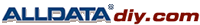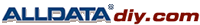NOTE :
| ^ |
Always enter the VIN into the Nissan electronic parts catalog (FAST or equivalent), when ordering (looking up) a replacement ECM.
|
| ^ |
The first five digits of a replacement Blank ECM's P/N will start with 23703-xxxxx.
|
| ^ |
Do not replace/install the new ECM until told to do so in the Service Procedure.
|
Can the old/current ECM (the one that will be replaced) be accessed with C-III plus?
NOTE :
To determine if the old/current ECM can be accessed with C-III plus: Select Diagnosis (One System) > Engine, and then read the ECM Part number. Can the ECM part number be accessed and read?
| YES |
- |
go to Program Blank ECM (When ECM is Accessible With C-III plus).
If the vehicle's old/current ECM can be accessed with C-III plus, its current internal Part Number (P/N) and Vehicle Identification Number (VIN) can be saved and then applied to the Blank ECM.
|
| NO |
- |
go to Program Blank ECM (When ECM is not Accessible With C-III plus).
If the vehicle's old/current ECM cannot be accessed with C-III plus, the software program P/N to be programmed into the Blank ECM will need to be determined by entering the VIN into the Electronic Parts Catalog (FAST or equivalent). When using the VIN, the parts catalog will display both the Blank ECM part number and the part number for the software program.
|
|