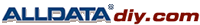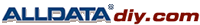OPTICAL SENSOR
Component Function Check
1.CHECK OPTICAL SENSOR SIGNAL BY CONSULT-III
CONSULT-III
- Turn the ignition switch ON.
- Select "OPTICAL SENSOR" of BCM (HEAD LAMP) DATA MONITOR item.
- Turn the lighting switch to AUTO.
- With the optical sensor illuminating, check the monitor status.
Is the item status normal?
YES >> Optical sensor is normal.
NO >> Refer to See: Diagnosis Procedure.
|