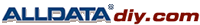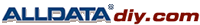FRONT DISC BRAKE
DISC ROTOR : Inspection
VISUAL
Check surface of disc rotor for uneven wear, cracks, and serious damage. Replace if necessary.
RUNOUT
- Attach the disc rotor to wheel hub using wheel nuts at two or more positions.
- Inspect runout using a dial gauge. Set the dial gauge to measure at 10 mm (0.39 in) inside the disc edge.
Maximum runout (with it attached to the vehicle) : Refer to See: Specifications\Front Brake Rotor/Disc.
NOTE:
Before measuring, make sure that wheel bearing axial end play is within the specification. Refer to See: Maintenance\Wheels and Tires\Wheel Hub\Testing and Inspection\Front Wheel Hub.
- When runout exceeds limit value, displace mounting positions of disc rotor by one hole. And then find a position of the minimum value for runout.
- If runout is outside the specified value after performing the above operation, turn the disc rotor using Tool.
Tool number : 38-PFM90.5
THICKNESS
Check thickness of the disc rotor using a micrometer. Replace disc rotor if thickness is under the wear limit.
|