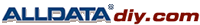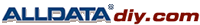ON BOARD DIAGNOSTIC (OBD) SYSTEM
Diagnosis Tool Function
DESCRIPTION
Generic Scan Tool (OBD II scan tool) complying with SAE J1978 has several functions explained below.
ISO15765-4 is used as the protocol.
The name "GST" or "Generic Scan Tool" is used.
FUNCTION
Inspection PROCEDURE
- Turn ignition switch OFF.
- Connect "GST" to data link connector (2), which is located under LH dash panel near the hood lock release handle (1).
- Turn ignition switch ON.
- Enter the program according to instruction on the screen or in the operation manual. (*: Regarding GST screens, sample screens are shown.)
- Perform each diagnostic mode according to each service procedure. For further information, see the GST Operation Manual of the tool maker.
|