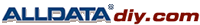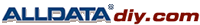ELECTRICAL LOAD SIGNAL
Component Function Check
1.CHECK REAR WINDOW DEFOGGER SWITCH FUNCTION
- Turn ignition switch ON.
- Connect CONSULT-III and select "DATA MONITOR" mode.
- Select "LOAD SIGNAL" and check indication under the following conditions.
Is the Inspection result normal?
YES >> GO TO 2.
NO >> Go to See: Computers and Control Systems\Testing and Inspection\Component Tests and General Diagnostics\Electrical Load Signal\Diagnosis Procedure.
2.CHECK LIGHTING SWITCH FUNCTION
Check "LOAD SIGNAL" indication under the following conditions.
Is the Inspection result normal?
YES >> GO TO 3.
NO >> Go to See: Computers and Control Systems\Testing and Inspection\Component Tests and General Diagnostics\Electrical Load Signal\Diagnosis Procedure.
3.CHECK HEATER FAN CONTROL SWITCH FUNCTION
Select "HEATER FAN SW" and check indication under the following conditions.
Is the Inspection result normal?
YES >> Inspection END
NO >> Go to See: Computers and Control Systems\Testing and Inspection\Component Tests and General Diagnostics\Electrical Load Signal\Diagnosis Procedure.
|