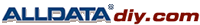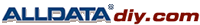DIAGNOSIS AND REPAIR WORK FLOW
ADDITIONAL SERVICE WHEN REPLACING CONTROL UNIT : Special Repair Requirement
- SAVING VEHICLE SPECIFICATION CONSULT-III Configuration
Perform "READ CONFIGURATION" to save or print current vehicle specification. Refer to See: Body Control Module\Testing and Inspection\Configuration (BCM)\Description.
NOTE:
If "READ CONFIGURATION" cannot be used, use the "WRITE CONFIGURATION - Manual selection" after replacing BCM.
>> GO TO 2
- REPLACE BCM Replace BCM. Refer to See: Body Control Module\Service and Repair.
>> GO TO 3
- WRITING VEHICLE SPECIFICATION CONSULT-III Configuration
Perform "WRITE CONFIGURATION - Config file" or "WRITE CONFIGURATION - Manual selection" to write vehicle specification. Refer to See: Body Control Module\Testing and Inspection\Configuration (BCM)\Special Repair Requirement.
>> GO TO 4
- INITIALIZE BCM (NATS) Perform BCM initialization (NATS). Refer to CONSULT-III Operation Manual NATS-IVIS/NVIS.
>> Inspection End.
|